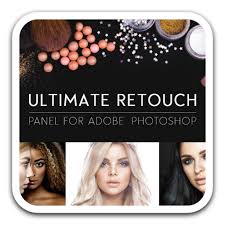Success – Instruct to split the large WordPress XML file
(Hướng dẫn tách file XML file dung lượng lớn thành công)
Why do you need to split large XML file?
Is your WordPress export file too large to import into your new website?
WordPress comes with built-in import and export functionality that uses the XML file format. Sometimes, the exported XML file is larger than your web host’s upload limit.
In this article, we will show you how to split large XML files in WordPress.
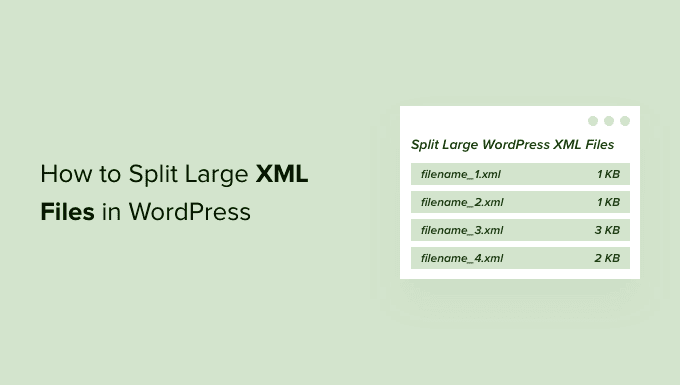
If the XML file size is too large, then you will see an error message, and you will not be able to import your website data into the new WordPress installation using the default WordPress importer.
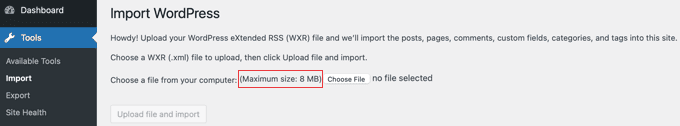
How to Split Large XML Files in WordPress
Step 1: Download WordPress XML Splitter from below link
Link dự phòng:
Up-4ever | Uploady | UserDrive | HexUpload | Google Drive
Step 2: Install Python
Step 3: Change size of XML to split
1, Edit “wordpress-xml-splitter” file that downloaded
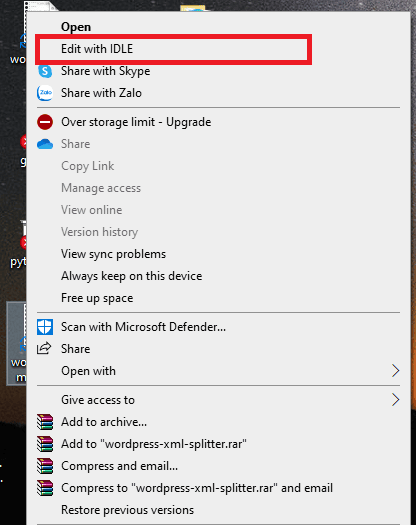
2, Change size of XML to split
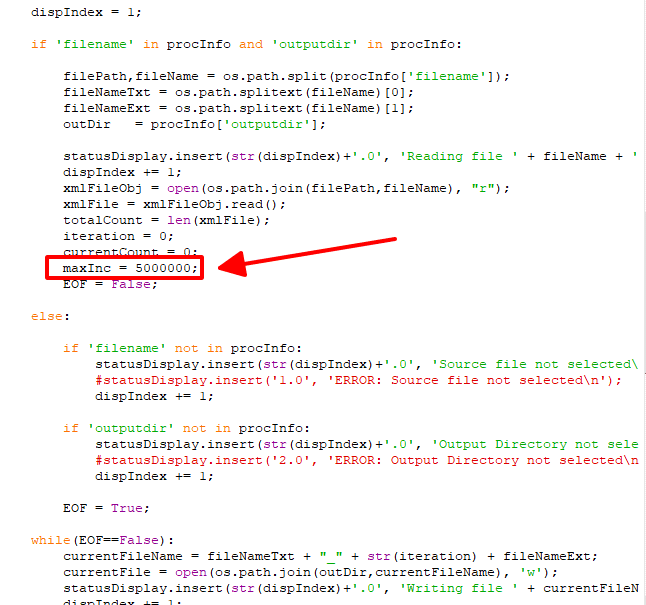
Step 4: Split Large XML Files
1, Click Source to chosse file need split
2, Click Output Dir to choose Folder put the splitted files.
3, Click Start
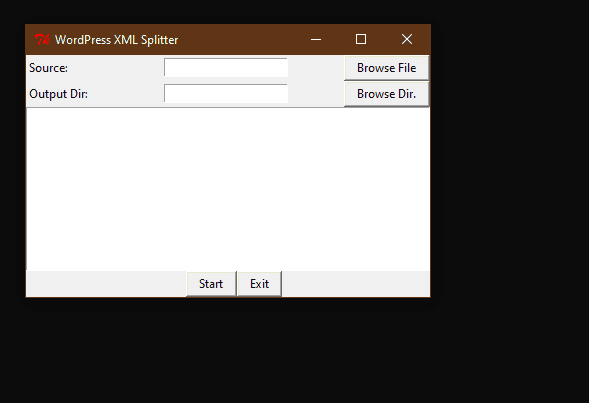
Finish!
Check report.